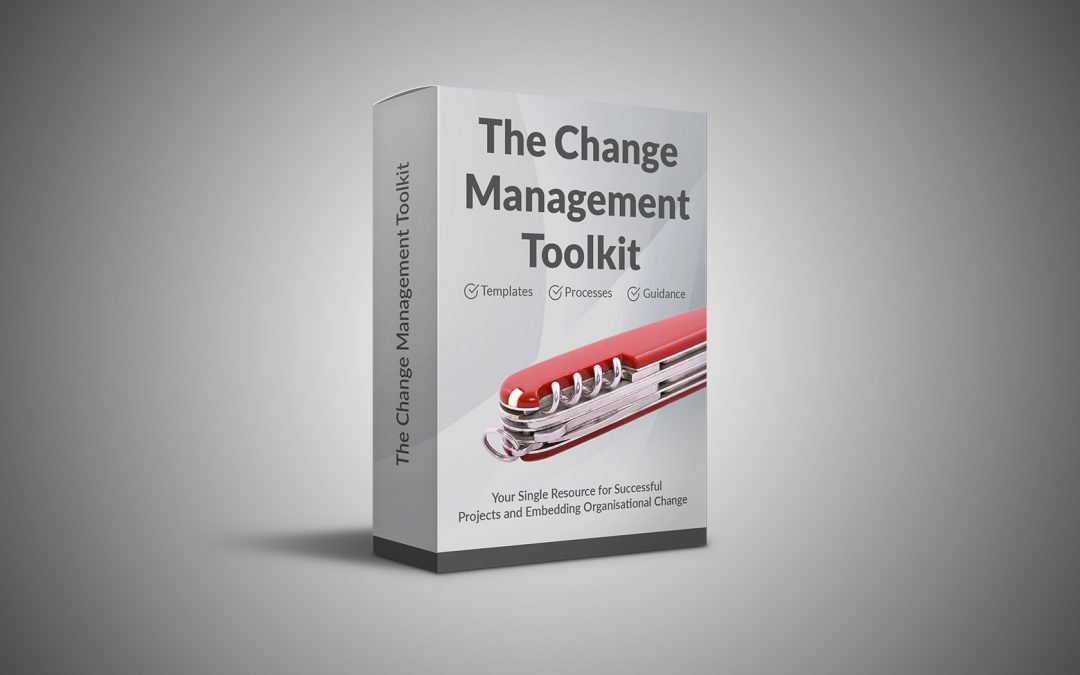Okay, so full disclosure – it’s an information product, not a product product. But I am still pretty excited and I wanted to share the news about this.
I’ve previously built several information products and published these as training courses on platforms like Skillshare and SkillSucess and the next course was in the planning pipeline, building out a course on business change management. Why business change management? Well, I passionately believe that in order to change organisations, individuals need to change first. The process of business change focuses on how we bring our clients and colleagues on this journey of change.
At around the same time, I featured the very generous Felix Wong on my podcast. Felix introduced me to the No Code movement and this naturally brought things together. I was going to build my next information product with a No Code product. So, how am I doing this?
Before making any final decisions on the product to build, I did some research, just to make sure that I wasn’t going to build something that nobody needed. If you are interested to learn more about how I did this, you can check out the YouTube video I recorded.
Next, I decided to get a landing page up and running so that I could begin to build an email list to help with the launch. I messed about a bit trying to build this on WordPress (I build my websites on WordPress) but it just wasn’t cutting it and I ended up building the landing page using Carrd, which was another great suggestion from Felix. You can check out the landing page at https://changemanager.tools. The mailing list and automation are powered by MailChimp. Rather than messing around trying to create a 3D box image, I leant on Fiverr and got this done for around £5.
The missing bit was, which No Code product to use to build my product. I narrowed things down to Notion and Clickup and after a bit of testing, I chose Notion. For me, Notion was more straightforward than Clickup and a great way to build a wiki-type solution. Something else that influenced my decision was a product called NewsletterOS that had been built on Notion.
Now the hard work started. I drew on my experience of business change, many deliverables I had created in the past, and several templates that were my go-to solutions. I put together a framework that consisted of the overall business change management process and the typical steps or documents that would be completed along the way. Initially, I intended to create several templates in Notion as one might in PowerPoint, Excel, or Word. I quickly realised that using Notion, I could add additional features. For example, in Excel, one would normally create a list of activities to form the basis of some sort of plan. In Notion, the same can be done but alternate views of this list could be created, such as a Kanban board or a graphical timeline. The product had started to come to life.
In addition to the basics, each template includes instructions, tips, and has hyperlinks to related templates. In true wiki fashion, this works well in Notion.
I also wanted the product to be visually appealing and I found a great resource at https://www.freepik.com that provided stylised vector graphics that could be colour customised to suit my requirements. A month’s subscription to the platform at around £7 was a good deal and gave me all the graphics that I needed.
So, where are things now? I have created all the templates or sections – 35 in total – so it feels that all the heavy lifting has been done. My next steps are quality assurance and creating some user documentation, both written and video recorded. I need to continue to build my email list to support a good launch. Finally, I need to decide on the pricing and figure out how the fulfilment via Gumroad will work when someone buys the product.
Please reach out to me if you have any questions or any suggestions; I look forward to talking.
Finally, just a reminder of my product landing page – check it out at https://changemanager.tools.